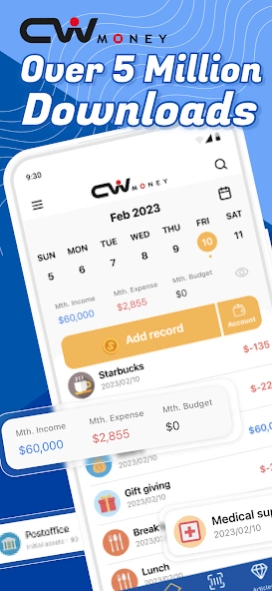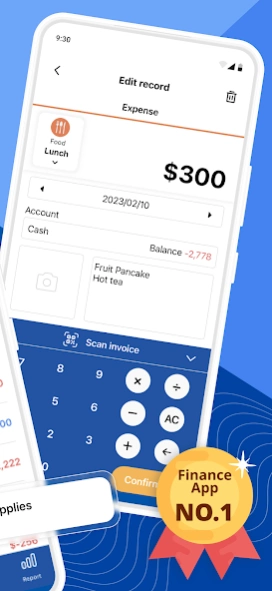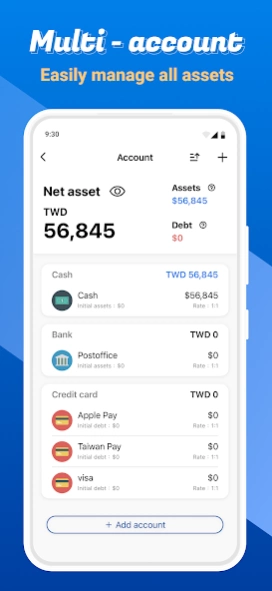CWMoney Expense Track 5.0.9
Free Version
Publisher Description
CWMoney Expense Track - CWMoney is a Finance Management Software for Android.
※Over 5,000,000 Users downloads,CWMoney the best finance management software for Android, free 、easy to record daily expense,income money.
※CWMoney is a Finance Management Software for Android,
This Free Version have almost full function, it's easy to using, if you feel this free program help you,please give it good rating on Market,It will keep us update it, thank you.
※CWMoney is a personal finance manager.
- UI Theme Select
- Shortcut,Widget for QuickTrack.
- Multiple accounts
- Multiple currency
- Support GPS,Camera,Album,Voice,Calc.
- Transfers and Account Exange Rate
- Hierarchical categories with custom attributes
- setMonth budgets
- Catalog ,Subcatalog Append/Edit
- Filtering and PieChart reporting
- Data Export (Excel XML,CSV ) EX.
- Backup Send to Dropbox , Gmail , Google Drive, FTP...
*WARNING*
Please DO BACKUP before any upgrade!
It is not recommended to move CWMoney to SD card.
*PERMISSIONS*
PHONE STATE - used to forget find back your password.
LOCATION - to stamp current location on a transactions, can be switched off in the preferences
INTERNET - for check update,and required by Google Maps component to edit/view locations
CAMERA - to attach pictures to transactions
About CWMoney Expense Track
CWMoney Expense Track is a free app for Android published in the Accounting & Finance list of apps, part of Business.
The company that develops CWMoney Expense Track is MONEY & CMoney Inc.. The latest version released by its developer is 5.0.9. This app was rated by 1 users of our site and has an average rating of 3.0.
To install CWMoney Expense Track on your Android device, just click the green Continue To App button above to start the installation process. The app is listed on our website since 2024-01-04 and was downloaded 23 times. We have already checked if the download link is safe, however for your own protection we recommend that you scan the downloaded app with your antivirus. Your antivirus may detect the CWMoney Expense Track as malware as malware if the download link to com.lib.cwmoney is broken.
How to install CWMoney Expense Track on your Android device:
- Click on the Continue To App button on our website. This will redirect you to Google Play.
- Once the CWMoney Expense Track is shown in the Google Play listing of your Android device, you can start its download and installation. Tap on the Install button located below the search bar and to the right of the app icon.
- A pop-up window with the permissions required by CWMoney Expense Track will be shown. Click on Accept to continue the process.
- CWMoney Expense Track will be downloaded onto your device, displaying a progress. Once the download completes, the installation will start and you'll get a notification after the installation is finished.